Please note that for this post, I kept the pictures at their "original" size to be sure you can see them, since they're nitpicky Excel details.
For
those who are fans of this series, I'm getting into the nitty gritty details
now. If you follow along, you'll soon be creating your own spreadsheets and
getting fired up by your submission statistics. For instance, today I'm
celebrating having made 100 submissions of [redacted novel title].
For those who want to catch up or review where we are:
Please think about what level of detail would work for you. You can be minimalist or go all out.
I keep separate worksheets in my spreadsheet file. For instance, "Sub Counts" is a separate page, on which I maintain the sub totals and averages, broken down by type and year. "Pubs" is a separate page, in which I list my publications, along with URLs, editor contact info, contract details, and other useful stuff.
Now, when I write something new, I make a note of it on my "NewWks" worksheet, where I keep track of Type (fiction, poetry etc.), Title, whether it's new or a revision, Date (first created or newly revised), Notes, Accepted (the date), Length on Market (This is interesting to notice! How long has it been between the first submission and the acceptance date? I once made a pro sale for a story I believed in after sending it out for 20 years! Yes, I'm a bit crazy. But perseverance counts! Also it just goes to show that sometimes it's not about the quality--because 86 editors passed over that story and it ended up selling at pro rates with a gushing note from the editor.), Number of Subs (just how many times did I have to submit this thing to sell it?).
Having works on this page helps to motivate me. It helps me see if things start selling faster (am I getting better? Or just better-known?). And it helps me get a picture of what sorts of things actually had the most appeal to editors. But the most important thing for me is it helps me feature these new works in my outgoing submissions--it reminds me which things are the newest and could benefit from more focus.
The next thing I do is set that story up for success on the Submissions page. I want to be sure to provide it with every chance by setting up rows that showcase all the possible markets I currently know about. That might seem like a lot of work, but it's really just a few minutes. The payoff is that when it comes back, as it absolutely will--many times, instead of feeling hopeless about it, I already have the next market lined up. So at my "low point" in confidence, I don't have to think or wallow in doubts--I immediately (AND I DO MEAN IMMEDIATELY--DO NOT WAIT!) send it out to the next market. I sort those markets to show all the pro markets first, then all the semipro, then all the token payments, etc.
("Data Sort" order: Title=A to Z, Date Out=oldest to newest, Pro=largest to smallest, Semipro=largest to smallest, Token=largest to smallest, etc.) This way I know that I'm not shortchanging my story. I'm not self-rejecting. I'm sending it to all the best places and I'm not skipping any due to self-doubt. (If I choose to revise along the way because I've genuinely had a great idea, that's always fine. However, if an editor sends you revision suggestions but is passing on the story, just save the comments and take it with a grain of salt unless you really believe in them. Everyone's tastes are different. I've revised to the comments of those who rejected a tale, only to have my original version of the tale be the one that finally sells after reams of disappointing results when sending out that revision.)
So, I'm at the Submissions page. I scroll to the end, where I have a lot of blank lines--room to grow (these will line up nicely the next time you click "Data Sort"). Choose the first blank line and begin. At this point the only data you need is the data about the story itself. Don't fill in details for any markets or submissions quite yet, even though I've provided a refresher below about the sorts of data you'll find in those fields.
So, on that first blank line, under all my existing categories, I fill in all the details for that specific work. You absolutely do not need all of the following categories. This is a sample of the categories I use and what they're for. Please adjust to suit you! Note, I am using 1=yes, 0.5=maybe/halfway there, 0=no, but you can type in the words for everything except the Count, Accepted, and Published categories. You need actual numbers in those categories if you want statistics. (I also just like having every category available for statistics should I so choose.)
Again,
I've included a sample of the types of data found in the categories as a
refresher. You will actually only put in the details about that short
story--not any markets--right now.
Type (Fiction)
Count (0)
Title (My New Story)
Market (Great Pro
Magazine)
Date Out (4/15/23)
Date In (blank)
AllowSimulSub? (I like to use 1
for yes and 0 for no, but you can actually type yes or no)
Pro (1 for yes,
because I advise to always start with the highest paying markets)
Semipro (0)
Token (0 reminder,
this category means they pay anything)
Copies (0 this category
means they only pay in copies or online exposure)
Accepted (blank until I
know)
Published (blank until it
happens)
Comments (great place for
info about pay/terms, URL, brief notes about changes you made for this version
or any comments you get back from the editor)
Lines (blank for
fiction; I use this for poetry)
Words (this may change
as you revise your story; it's useful because you can sort by length to find
stories to suit a market, and you can also track the changes you made to the
story to find the version you want)
Pages (because some
literary magazines limit by page count rather than word count)
Pub’d (1=yes--you can
still send it to reprint markets; 0.5 for me means accepted but not yet published;
0=unpublished--a very helpful sort when finding stories to send to markets that
only want unpublished work. Feel free to use words instead of numbers!)
Genre (I use 1 for
genre, 0.5 for slipstream (literary genre), and 0 for literary--or use the
words! It would make more sense if I did that, wouldn't it? Seeing as how I
write SF, Fantasy, Mystery, Horror, and more. This article is making me want to
switch up how I do things!)
Out (This important
category shows if it's under consideration so you don't double-submit unless a
market allows simultaneous submissions. Side note: Simultaneous submissions
properly means you have the same piece at more than one market. Multiple
submissions means you have several pieces at the same market.)
Form (this is for my poetry submissions but also serves well for the Books category--is it YA, picture book, adult, novel in verse, collection, etc.)
Now that I have information like Type, Title, Words, Pub'd, Genre, filled in, I highlight this new line and copy it. Then I place my cursor in the blank line below and paste it. Do that again in the blank line immediately following so that you have three identical rows.
Now you will select all the cells on all three of these new lines. Once they're highlighted, you can drag the "plus" from the lower right corner of the highlighted block. Excel will automatically copy that line. Keep dragging downward to create as many new lines as you want. This depends on the number of markets you've collected. You want more lines than you have markets so that you'll still have some extra lines at the end for markets you haven't yet discovered.
Remember, for these new lines for your new story, all the market info is blank at this point. I then go over to my “FicSubTemplate” page. I copy all the markets, all the details that I filled in, in those columns that exactly match the ones in your Submissions worksheet. Now go back to your Submissions page, to the first new line for your story. Click into the "Market" cell and paste. Voila! All your markets magically appear, filling in your lines!
Now all you have to do is go down the list and delete markets that won't apply. Because you have details about what the markets want in the "Comments" field, this is easy. For instance, my story's a mystery, so I delete markets that only want science fiction and fantasy. My story is 3,000 words, so I delete the markets that only want flash fiction.
Now
I sort my Submissions page. Again, the most basic Data Sort I use for
“Submissions” is:
- Type (A to
Z)
- Title (A to
Z)
- Date Out
(oldest to newest)
- Date In
(oldest to newest)
- Pro (largest
to smallest)
- Semipro (largest
to smallest)
- Token (largest
to smallest)
This shows where to send a title next. It also helps keep me from second-guessing whether a story is worthy of a particular market. Instead, I pick the next listed market that’s open, at which I don’t already have something submitted. Another useful sort starts with “Out” (smallest to largest, to find materials that need to go back out).
Remember
to double-check that you don't already have work at the market. Do this by the
following Data Sort:
- Market (A to Z)
- Date Out
(oldest to newest)
- Date In
(oldest to newest)
- Title (A to Z)
Or
maybe you got word that a particular market is open or has a special call for
submissions, and you need to see what to send next. Do the above sort, but then
be sure to add:
- Pub'd?
(smallest to largest) (unless they want reprints--then reverse it!)
- Out (smallest to largest) (unless neither market minds simultaneous submissions)
By the way, if you want to move around in the spreadsheet quickly, rather than scrolling, you can “Find” just like in Word.
What
if there’s a new market, or a new call for something specific, and it’s not on
your list? You want to find something to send them. You can sort by:
- Out (smallest
to largest) (if the market doesn't allow simultaneous submissions)
- Pub'd (smallest
to largest—unless you are specifically looking to send a reprint!)
- Words (smallest
to largest—if the market wants a specific word-count)
- Title (A to
Z)
This actually can be really helpful when you have multiple versions of a story at different lengths. That way you don't overlook something that might qualify. You already created different lengths, so there's no harm in using them! (As long as you don't simultaneously submit without permission.)
What
if it's a poem and they want formal verse? Or a new market for novelettes? I
can add:
- Form (largest
to smallest)
and
even
- FormType (A to Z)
Speaking of markets that don't allow simultaneous submissions, there's something I may not have mentioned elsewhere. If an editor has held a story longer than their stated average time to respond to submissions, you absolutely want to check and make sure whether (1) it's still under consideration (2) they actually did receive the submission (3) you didn't miss their reply through the vagaries of electronic communications. You'll want to follow the market guidelines for queries, and be aware that they might have missed your message, or you might have missed theirs. But with all these submissions flying around, how do you find the ones that need queries?
You
can sort for that!
- Date Out
(newest to oldest)
- Date In
(newest to oldest)
- Market (A
to Z)
- Title (A to Z)
The ones that haven't come back yet will cluster near the top. You'll still have to click down to find all the gaps. While most blanks will be very obvious, you might find a few nestled within older subs--you definitely want to query for those and make a note of when you queried. Then be sure to send it back out if they don't respond within a month or so to let you know if they need more time. In any case, with the Date Out sorted by newest to oldest, you will be able to scroll down to find the things that have been out too long. For instance, today's April 15, and most markets will return items within 4 months, so I'll scroll down till I find the things that haven't come back that went out Dec. 15 and earlier.
Depending on the market's average response time, I will query for the ones that have been out too long. I probably allow a grace month or two to save myself and the editor some time. But it will take forever to sell that story if you have to wait six months for each editor to say no. (I just hope it doesn't take you 20 years! LOL)
The other interesting thing about this particular sort is that it gives you a sense of which markets take longer to respond on the whole. Also: be mindful of markets (typically for literary fiction) that state they only reply in the case of acceptances. They usually say "if you don't hear back within X time." I typically put the "expect back" date in the Date In field and change the font color to red until that date has passed. This helps me know when to automatically start sending it back out.
Stay
tuned for more helpful sorts and things you can do with your stats next time!
In the meantime, friends, stay strong and keep your submissions flowing!
---------------------------------------------
For more information about Max Jason Peterson, visit maxjasonpeterson.wordpress.com or the Listserv, Facebook, Twitter, and Instagram links through gardnercastle.com.




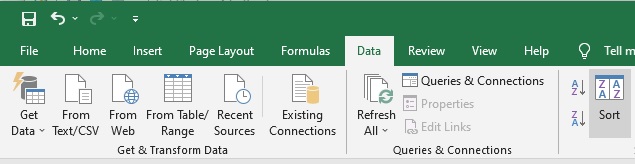


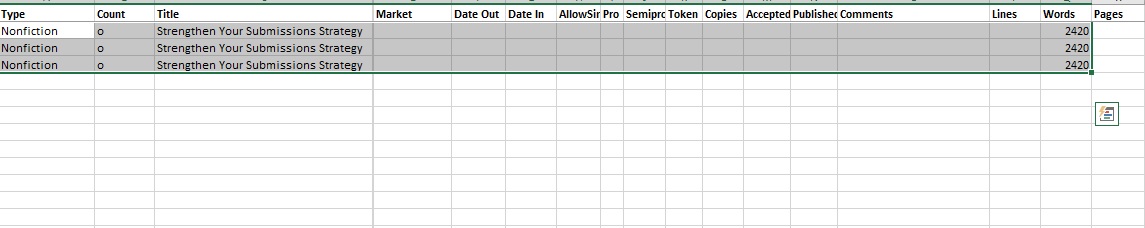
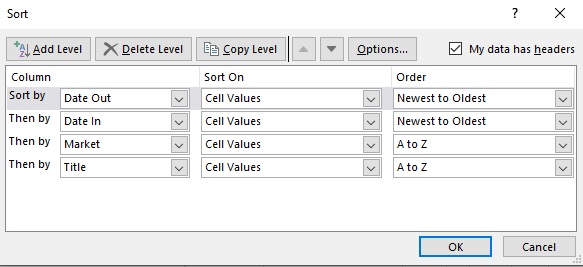





No comments:
Post a Comment